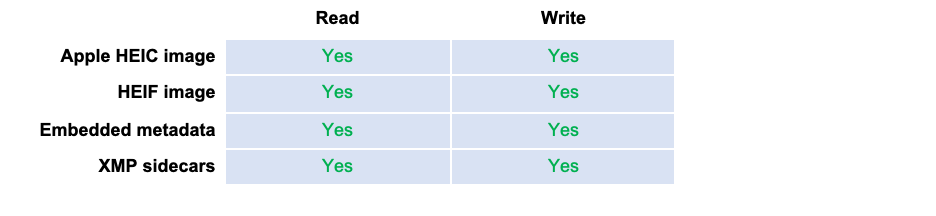ACDSee started as a Windows image browser, over time it expanded with RAW processing and editing capabilities. Its Mac version is said to be less feature-rich compared to the Windows flagship product but I am a Mac user, so this is what I am working with.
Anyway, this is not a full review but a focus on how ACDSee handles HEIC files and whether it can be efficiently used to manage a library of HEIC files. It follows another article dedicated to On1 Photo RAW on the same topic.
Can ACDSee read HEIC images?
Yes, absolutely. The official website states “HEIC/HEIF: Includes support for HIF files. Supports EXIF only. IPTC metadata is not supported for HEIC files”
Per my testing, it reads Apple HEIC images and their metadata. It also reads Fuji’s latest HIF format that On1 couldn’t.
Can ACDSee export HEIC images?
Yes, it can. Images with more than 8-bit colors (I had a 10-10-10 from a FujiFilm X-T5) are however downgraded to 8 bits.
Anecdotally, I tried to export a Nikon 5000 .NEF as HEIC and it failed while export to JPEG worked.
Can ACDSee embed metadata into HEIC images?
Yes, absolutely. I put some ‘test’ metadata in ACDSee UI – it is presented as IPTC. It was immediately written to disk, embedded in the original image file.
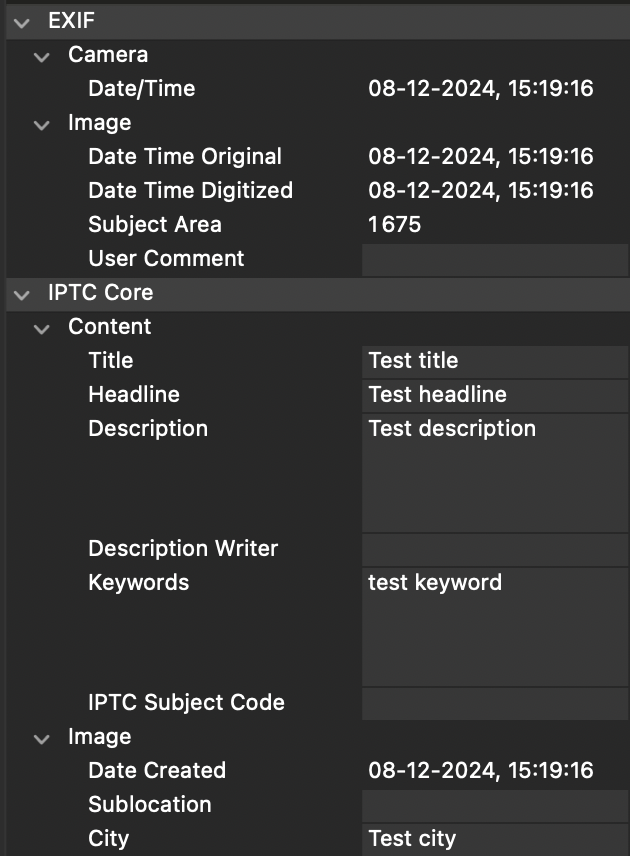
Preview reported it under IPTC:
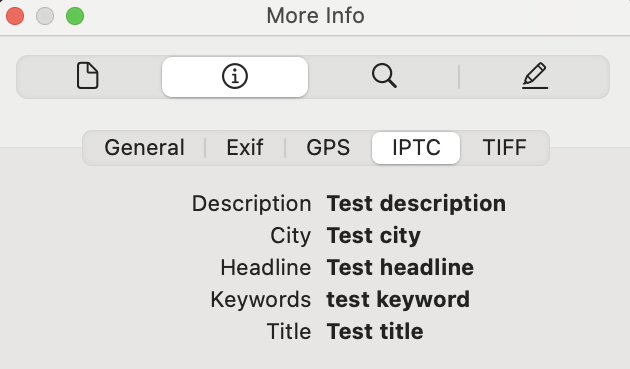
The funny part is that it was actually written into XMP tags. In a JPEG, IPTC and EXIT tags were written as well.
~ % exiftool -s -G1 ~/IMG_0088.HEIC | grep -i "test"
[XMP-dc] Description : test description
[XMP-dc] Title : Test title
[XMP-dc] Subject : Test keyword
[XMP-photoshop] City : Test city
[XMP-photoshop] Headline : test Headline
~ % exiftool -s -G1 ~/IMG_0088.jpg | grep -i "test"
[IFD0] ImageDescription : test description
[XMP-photoshop] Headline : test Headline
[XMP-photoshop] City : Test city
[XMP-dc] Subject : Test keyword
[XMP-dc] Title : Test title
[XMP-dc] Description : test description
[IPTC2] ObjectName : Test title
[IPTC2] Caption-Abstract : test description
[IPTC2] Keywords : Test keyword
Next, I went in the Organize tab and added a color label, a rating and checked the ‘tagged’ box. The behavior is different to what I described above: ACDSee does not write to disk immediately but an icon pops up on the thumbnail indicating that there’s an embed pending. You need to ‘Embed ACDSee Metadata’ to actually write it into the image file.
As you can see, Rating and Tagged are written in proprietary XMP tags. A proprietary tag is created for keywords but it is not used and the keywords are written to where they belong.
[XMP-acdsee] Rating : 3
[XMP-acdsee] Tagged : True
[XMP-acdsee] Keywords :
[XMP-xmp] Label : Green
[XMP-dc] Description : Test Description
[XMP-dc] Title : Test Title
[XMP-dc] Subject : Test keyword
[XMP-photoshop] Headline : Test headlilne
It means that all rating and labeling that you perform will not be imported by other software if you choose to migrate. I have no clue whether this is done intentionally to prevent users migrating away, or any other reason, but in any case this is not due to any technical limitations as XMP has tags to handle rating and labels: xmp:Rating and xmp:Label. I concede I haven’t found a standard tag for ‘tagged’.
There is still the possibility to copy proprietary tags to standard ones with exiftool, but hey, standards like XMP are there for a reason.
Can ACDSee write XMP sidecars?
Yes, it writes XMP sidecars for image types in which it does not embed metadata, like RAW files and DNGs.
When embedding in a Fuji HIF (HEIF), a new file was created with .heif extension.
Conclusion
ACDSee’s support for HEIC is as good as it gets, which is rare on the market today. Together with very fast thumbnail generation this makes ACDSee a great tool for browsing through your library.
ACDSee has all the usual editing features as well. RAW processing is delegated to MacOS and is therefore not a differentiating factor.
Using standard XMP tags for rating would be a welcome improvement but to be fair, this is not specifically a HEIC compatibility issue and can be remediated if necessary.